ElixirにおけるCircleCI設定
ElixirにおけるCircleCI設定を簡単ですが纏めておきます
parroty/excoveralls導入
カバレッジ率を取って一喜一憂したいので、parroty/excoveralls を導入します
mix.exs に追加します
def project do
[
app: :【あなたのアプリ名】,
version: "0.0.1",
elixir: "~> 1.4",
elixirc_paths: elixirc_paths(Mix.env),
compilers: [:phoenix, :gettext] ++ Mix.compilers,
start_permanent: Mix.env == :prod,
aliases: aliases(),
test_coverage: [tool: ExCoveralls], ←◯追加
preferred_cli_env: ["coveralls": :test, "coveralls.detail": :test, "coveralls.post": :test, "coveralls.html": :test], ←◯追加
deps: deps()
]
end
〜省略〜
defp deps do
[
{:phoenix, "~> 1.3.3"},
{:phoenix_pubsub, "~> 1.0"},
{:phoenix_ecto, "~> 3.2"},
{:postgrex, ">= 0.0.0"},
{:phoenix_html, "~> 2.10"},
{:phoenix_live_reload, "~> 1.0", only: :dev},
{:gettext, "~> 0.11"},
{:excoveralls, "~> 0.9", only: :test}, ←◯追加
{:cowboy, "~> 1.0"}
]
end
その後、 mix deps.getして mix coverallsするといい感じにカバレッジ取れます
mix coveralls.html を使うとHTMLで見れてカッコいい感じです
CircleCI導入
FusicではCircleCIを利用しています
CircleCIにてADD PROJECTS
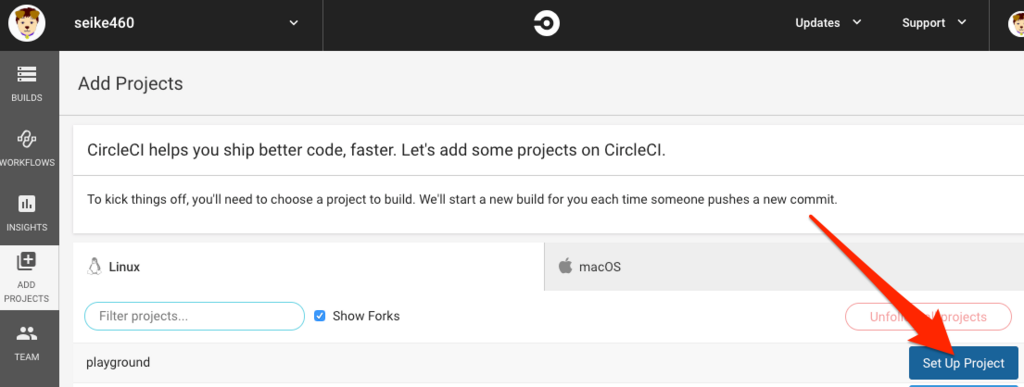
Operating System にLinux、Language にElixirを選択するとsampleが表示されますので
Repositoryに.circleci/config.ymlに配置します
CircleCIが提供するElixirのContainerImageが若干古かった(当時1.4)だったので
1.6を使うように変更したり、カバレッジを取るようにしました
# Elixir CircleCI 2.0 configuration file
#
# Check https://circleci.com/docs/2.0/language-elixir/ for more details
version: 2
jobs:
build:
docker:
# specify the version here
- image: circleci/elixir:1.4
# Specify service dependencies here if necessary
# CircleCI maintains a library of pre-built images
# documented at https://circleci.com/docs/2.0/circleci-images/
# - image: circleci/postgres:9.4
working_directory: ~/repo
steps:
- checkout
# specify any bash command here prefixed with `run: `
- run: mix deps.get
- run: mix ecto.create
- run: mix test
↓
# Elixir CircleCI 2.0 configuration file
#
# Check https://circleci.com/docs/2.0/language-elixir/ for more details
version: 2
general: ←◯追加
artifacts: ←◯追加
- "cover/excoveralls.html" ←◯追加
jobs:
build:
docker:
# specify the version here
- image: circleci/elixir:1.6 ←△変更
environment: ←◯追加
MIX_ENV: test ←◯追加
# Specify service dependencies here if necessary
# CircleCI maintains a library of pre-built images
# documented at https://circleci.com/docs/2.0/circleci-images/
- image: circleci/postgres:10.4 ←△変更
working_directory: ~/repo
steps:
- checkout
- run: echo 127.0.0.1 【開発環境用postgresqlContainer名】 | sudo tee -a /etc/hosts ←◯追加 ※1
# specify any bash command here prefixed with `run: `
- run: mix local.hex --force ←◯追加
- run: mix local.rebar --force ←◯追加
- run: mix deps.get
- run: mix ecto.create
- run: mix coveralls.html ←◯追加
- store_artifacts: ←◯追加
path: cover/excoveralls.html ←◯追加
destination: cover/excoveralls.html ←◯追加
これで、excoveralls.html にてカバレッジの状況を確認することが出来ます
※1で /etc/hostsを置き換えている理由を説明します
開発時は ElixirとPostgresqlのContainerは分けているので
Container間のつなぎ込みは名前解決で対応しています
mix.exs のテスト用指定が test になっているので、
環境変数は MIX_ENV:test として開発環境Containerと
CircleCIのContainerの設定ファイルは config/test.exs 共通化して
設定ファイルの管理を楽にしたいです
なので、 MIX_ENV:test として設定ファイルを共通化しながら、
CircleCI側の名前解決(127.0.0.1)を開発環境用の名前解決と合わせることで
上記問題を解決しました。
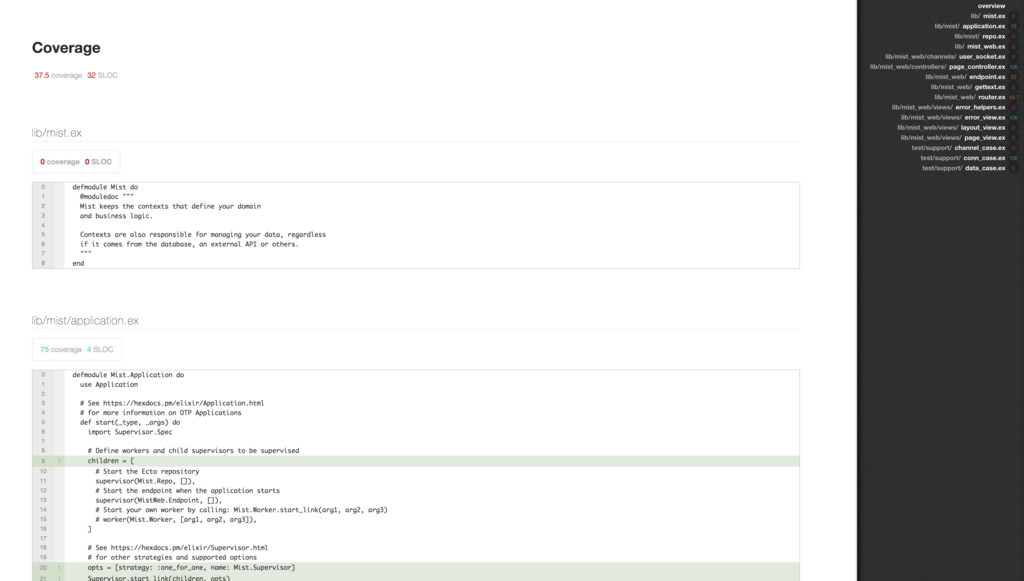
その後CircleCIにSlackの設定やAWSの設定を行なってますが今回は割愛します